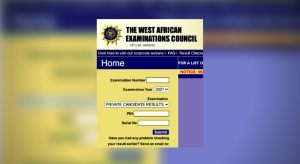 Using your mobile device, type the message in the following format:
Using your mobile device, type the message in the following format:
WAECExamNoPINExamYear
For example: WAEC42501010011234567890122024
Send the message to the shortcode 32327.
You will receive your WAEC statement of result instantly via SMS.
Note:
This SMS method is only available for MTN, Glo, and Airtel subscribers.
There is an SMS charge of ₦30 for checking your WASSCE result this way.
If you don’t receive your result via SMS, try the process again.
Checking WASSCE Results Online:
Visit the WAEC result checker website at www.waecdirect.org.
Enter your 10-digit Examination Number.
For examination years before 1999, enter your 8-digit WAEC Examination Number.
Select the Examination Year, e.g., 2024.
Select the Examination Type, e.g., PRIVATE CANDIDATE RESULTS or SCHOOL CANDIDATE RESULTS.
Enter the e-PIN Voucher Number and the Personal Identification Number (PIN) on the e-PIN.
Click the Submit button and wait for the results window to display your WASSCE statement of results.
Remember, you may need a WAEC scratch card to access your results online. Follow the steps carefully, and your 2024 WASSCE results should be available.

